Table of Contents
1. Introduction
2. What Is CRM Automation?
3. What is the difference between Marketing Automation vs. CRM Automation?
4. Types Of CRM Automation Tools:
5. Top 5 Features of CRM Automation
6. Which business sector successfully implements CRM automation?
7. What CRM can do: The benefits of CRM automation
8. Best Practices for CRM Automation Solutions
9. How do I get started with CRM automation?
10. Conclusion
1. Introduction
Many companies use CRM systems. They sell to other businesses or directly to consumers. CRM systems help them organize their work and make complicated tasks more manageable. These systems handle customer information. They assist marketing teams and work with sales to make customers happier.
They also provide valuable insights and support customer service. A person usually deals with essential and repetitive tasks like copying and pasting in each area.
Adding an automation platform can take care of tasks' tedious and time-consuming parts. This includes finding new customers and managing their information. Automating your customer relationship management system helps with everyday jobs. These include keeping track of schedules, updating customer details, and entering data.
CRM automation smoother the whole process, from marketing to sales, using workflows.
Automation is divided into three parts as per technological rules.
1. Marketing automation tools that handle email campaigns, use attractive templates and synchronize data.
2. Sales automation tools that schedule calls, automate workflows and assign qualified leads automatically.
3. Software bots, like AI chatbots used in customer service, show how AI in customer service is evolving.
Automation also improves communication between different teams. Marketing and sales often struggle with this.
In this blog, we want to make you aware of the CRM automation system from the start of CRM technology. Our professional team has many years of experience. We're creating a technological guide for businesses and customers who want to know more before applying CRM to their business.
2. What Is CRM Automation?
CRM automation is a technique that uses technology and data to handle customer interactions automatically. It eases the customer relationship management (CRM) process. It automates the manual tasks involved in customer service, sales, and marketing activities.
Automated technology is used to swiftly and accurately track and maintain customer details. This eliminates manual tasks like entering customer information or recording interactions. This not only improves accuracy and precision but also saves time and money.
CRM automation helps investment advisors provide personalized service. It helps them gain a better understanding of their clients' needs. Advisors can gather valuable insights from customer interactions. They can learn about customers' behaviors, interests, and preferences. This information guides decision-making, allowing for tailored services that meet clients' unique needs. So this is the central concept of CRM automation.
3. What is the difference between Marketing Automation vs. CRM Automation?
Marketing automation and CRM automation are the same process. However, you need a basic knowledge of both concepts to understand what you have to do in your business. Both factors work for the same purpose, but some fundamental differences make them different.
Only marketing automation focuses on tasks at the top and middle of the customer funnel. It automates regular marketing processes throughout the customer's lifecycle. Marketing automates performing activities like customer intelligence to become your business clients.
When at the CRM, help from the customer leads to the entire business process. After the customer becomes your regular client, focus on their behavior. It helps maintain a smooth relationship with them. Some common factors make them both different from each other's working processes.
Marketing Automation Work:
Campaign management for lead generation.
Re-engaging or nurturing leads, frequently through email campaigns.
Lead prioritization using lead scoring and win probability.
CRM Automation work:
Contact management, including a database for storing contact information.
Visual sales pipeline to track each lead's status and progress.
Smoothly handle the order management process and purchase management.
Reporting for high-level or granular snapshots of performance against KPIs.
The features related to customer service include the development of a ticketing system and customer portal.
Marketing automation is more focused, while CRM covers a broader range of activities and functional areas. CRM and marketing automation differ. Their features complement each other, maximizing the efficiency of marketing and sales departments.
They are often tightly integrated, allowing for a seamless experience and a two-way data flow. This eliminates traditional silos between marketing and sales teams. In reality, many CRMs have built-in marketing automation capabilities. This provides an option to avoid deploying separate systems and integrating them.
When properly implemented, CRM and marketing automation allow for easier tracking of specific actions. For example, email open rates for each lead are immediately added as data points to both CRM and marketing automation databases.
4. Types Of CRM Automation Tools:
Based on the working functionality, CRM automation is divided into three main types:
Analytical CRM Automation
Analytical CRM Automation Tools are like super-smart assistants for sales teams. They're designed to handle a ton of data and help the sales folks make intelligent decisions. Picture them as data detectives – they gather, process, and analyze information. The main job? Giving the sales teams detailed reports and super-deep insights.
These tools spill the beans on what customers like, how they behave, and the trends that catch their eye. They are the secret sauce for planning and predicting where a business should go. They're like treasure maps, revealing growth opportunities and spots that need a bit of polish.
Operational CRM Automation Tools
They're the efficiency boosters for the sales and marketing teams. Imagine having little helpers that automate the everyday tasks of keeping customers happy. These tools dive into the nitty-gritty of managing relationships with customers. Stuff like figuring out which leads are hot, automating emails, and keeping tabs on leads – that's their game.
By taking care of routine jobs, these tools free up time for teams to focus on what matters. They're like personal assistants that help teams prioritize tasks, streamline work, and keep customers engaged.
Collaborative CRM Automation Tools.
These team players are perfect for businesses that love teamwork and using data like a crystal ball. These tools are all about making sure different parts of a company can talk to each other smoothly. They're like magic wands for communication and collaboration between departments. Want everyone on the same page when dealing with customers? These tools make it happen.
They're like the conductors of a well-orchestrated symphony, ensuring everyone is in harmony. With these tools, teams can work together seamlessly, providing top-notch customer service and understanding exactly what customers want. It's like the ultimate recipe for keeping customers happy and loyal.
5. Top 5 Features of CRM Automation
CRM automation uses technology to streamline and enhance customer relationship management. It involves automating repetitive tasks, consolidating customer data, and facilitating efficient communication.
This section explores the key features that make CRM automation a powerful business tool.
1. Workflow Automation:
One of the fundamental features of CRM automation is workflow automation. This involves the creation and execution of automated processes that guide the flow of tasks within an organization. Workflow automation increases efficiency and reduces errors by automating routine and repetitive tasks. It also ensures a consistent and standardized approach to customer interactions. This feature is valuable for saving time and resources while improving overall productivity.
2. Contact Management:
Effective contact management is essential for building and maintaining strong customer relationships. CRM automation systems offer robust contact management features. They allow businesses to organize, track, and update customer information seamlessly. This includes details such as communication history, preferences, and purchase behavior. Automated contact management ensures that customer data is always up-to-date and easily accessible. It empowers teams to provide personalized and timely interactions.
3. Analytics and Reporting:
Analytics and reporting functionalities are integral to gaining insights into customer behavior. They also show trends and the overall performance of marketing and sales efforts. CRM automation systems provide advanced analytics tools. These tools allow businesses to generate reports on key metrics. They also track the success of campaigns and identify areas for improvement. Data-driven insights enable informed decision-making. They help organizations refine their strategies for better customer engagement and increased revenue.
4. Integration Capabilities:
CRM automation systems are designed to integrate seamlessly with other business tools and applications. This integration capability ensures a unified ecosystem. Data can flow seamlessly between different platforms. The ability to connect various systems enhances data consistency and eliminates silos. It integrates with email systems, marketing tools, or e-commerce platforms. This interconnectedness boosts overall efficiency. It provides a holistic view of customer interactions across different touchpoints.
5. Personalization Options:
Personalization is a crucial aspect of modern customer engagement strategies. CRM automation systems offer personalization options. These enable businesses to tailor their interactions with customers. They do this based on individual preferences, behaviors, and demographics. Companies can enhance customer satisfaction and loyalty through personalized communication, marketing messages, and product recommendations. CRM automation empowers organizations to deliver targeted content and offers. This fosters a more personalized and meaningful customer experience.
CRM automation combines these key features. It creates a comprehensive solution for businesses. They seek to optimize their customer relationship management processes. CRM automation plays a crucial role in enhancing efficiency. It drives customer satisfaction and contributes to business success. It does this by automating workflows and providing in-depth analytics.
6. Which business sector successfully implements CRM automation?
CRM automation has evolved nowadays. It used to be only for large corporations' high-performance marketing and sales teams. Technological advancements like cloud computing, artificial intelligence (AI), and robotic process automation (RPA). CRM also upgrades for different sectors. With the successful output in some fields, CRM has become the first choice of business owners.
Healthcare:
The requirement has opened doors for medical facilities of all sizes. This includes private practices, urgent care clinics, and hospitals. They can now incorporate digital patient management and record-keeping into their processes using a hospital management system. Automated CRM systems are now used in healthcare. They manage appointments, send patient reminders, and handle insurance pre-authorizations. Some hospitals are even using AI-powered automation to analyze bloodwork results. They also use it to identify common health issues. Automation improves efficiency. It also reduces the time and costs of digitizing patient information.
Fitness:
Fitness businesses with limited staff can use automated Customer Relationship Management (CRM) software. Streamlining backend administrative tasks through automation not only boosts customer retention initiatives. It facilitates the delivery of personalized care, ultimately curbing membership cancellations.
The integration of automated systems empowers fitness companies. It helps them efficiently navigate the evolving digital shift in the post-pandemic industry. It also ensures a higher level of service and engagement for their clientele.
E-commerce:
Although the benefits of CRM automation in e-commerce may not be as overt as in healthcare, they are substantial. E-commerce, already digitized, focuses on managing and utilizing data efficiently. CRM automation provides a range of options for automation and third-party integration.
This allows a single business owner to operate a sizable e-commerce storefront with relatively low operating costs. It enables businesses to pull data from various touchpoints. They can run complex customer segmentation models. They can nurture leads and handle customer re-engagement workflows.
Retail:
Retail brands often manage a diverse array of products, each with distinct branding, marketing strategies, and customer bases. Tracking and organizing this information can be a significant challenge. CRM systems capture real-time customer interactions from multiple channels. They facilitate the creation of targeted campaigns.
CRM automation is crucial for big retail brands. It streamlines customer data integration, segmentation, and marketing responses. Automation minimizes errors and significantly speeds up processes compared to manual methods.
Sales:
For sales teams, integrating CRM software with automation streamlines the sales cycle. The primary objective of sales is to convert leads into new customers. CRM automation plays a pivotal role in achieving this goal. Automation allows teams to track every customer interaction throughout the pipeline.
This ensures that leads receive an optimal amount of contact without being overwhelmed. It also identifies gaps in efficiency and automates manual tasks. This allows sales professionals to focus on their core strengths.
7. What a CRM can do: The Benefits of CRM Automation
Because of the marked demand and success of CRM automation, businesses get so many benefits from various sectors by using it. But here, we focus on the main benefits that improve business sales.
1. Better Lead Management:
Automation Capabilities: CRM tools help generate, score, and route leads efficiently.
Efficiency Boost: Identify leads likely to convert and allocate them to the correct representative while nurturing others who need more time.
Monitoring and Insights: Monitor lead activities on social media using tools like Agile CRM for valuable insights.
2. Simpler sales processes:
Additional Features: CRM automation allows for quote creation, legal paperwork processing, and document storage.
Efficiency Boost: Shorten the sales process with lead scoring, routing, and automated follow-up tasks.
Enhanced Data Utilization: Effectively leverage customer data throughout the sales cycle.
3. Faster Customer Service:
Instant Issue Resolution: CRM tools with AI chatbots, like HubSpot, swiftly address customer concerns.
Automation in Service Processes: Enhance customer service processes, leading to increased satisfaction.
4. Improved Efficiency:
Workflow Streamlining: Automation software handles multiple campaigns and tasks simultaneously.
Task Automation: Create workflows to automate repetitive tasks, freeing up staff for more critical activities.
Multiple Pipelines Management: Tools like Begin by Zoho allow efficient management of various sales pipelines.
5. Richer Data Analytics and Reports:
Processing Customer Data: CRM automation tools analyze customer data to generate impactful reports.
Informed Decision-Making: Identify trends, forecast sales, and make well-informed decisions for increased revenue and customer retention.
CRM automation simplifies processes and provides organizations with insights for strategic decision-making. This allows businesses to foster strong customer relationships and achieve overall success.
Other Key Areas You Can Automate with CRM
You can use CRM automation in various areas beyond the core features to make your business operations smoother. Here are some simple ways to automate tasks with CRM:
1. Email Marketing Campaigns:
Use CRM automation to set up triggers and workflows based on customer behavior. It helps in sending personalized emails, follow-ups, and targeted campaigns. This keeps your leads engaged and ensures consistent communication.
2. Customer Onboarding:
Simplify the onboarding process for new customers. Automate welcome emails, tutorials, and other vital communications. CRM automation ensures customers get the information and support needed to start using your product or service.
3. Social Media Engagement:
Integrate CRM automation with your social media strategy. Automatically capture and analyze social media interactions related to your brand. This helps you engage with opportunities, respond to customer inquiries, and keep track of social media performance.
4. Contract and Document Management:
Make the creation, approval, and management of contracts and documents easier. CRM automation can automate document generation, approvals, and storage. This reduces manual work and ensures compliance with standardized processes.
5. Upselling and Cross-selling:
Use CRM automation to identify opportunities for upselling and cross-selling. Analyze customer purchase history and behavior to suggest relevant products or services. Automated suggestions enhance the customer experience and increase revenue.
6. Customer Support Ticket Routing:
Automate the routing of customer support tickets to the right teams or individuals based on predefined criteria. This ensures timely and efficient resolution of customer issues, improving overall satisfaction.
7. Event Management:
Automate registration, communication, and follow-up processes for events, webinars, or conferences. CRM automation helps coordinate event logistics, ensuring a seamless experience for attendees.
Automating these additional areas within your CRM system can improve efficiency, enhance customer interactions, and gain valuable insights. This can help you make strategic decisions in your business.
8. Best Practices for CRM Automation Solutions
Your sales and marketing teams are meant to simplify their work by automating CRM functions.
To get the most value from your investment, following some best practices for the smooth implementation of your automated CRM is essential.
Choose a User-Friendly Platform:
Start on the right foot by selecting tools with a straightforward, easy-to-use interface. The platform should respond quickly to search queries. It should also provide complete customer data in a user-friendly manner.
Select an Easy-to-Use CRM Platform:
Boost efficiency by choosing a platform that aligns with your workflows. A simple-to-use CRM is crucial for adoption rates, especially when multiple teams are involved. Keeping everything in one unified source improves data integration and tool utilization. Use edge CRM to maintain an easy workflow.
Track Multi-Channel Data:
Capture all prospect activities before they become leads. Connect your CRM to marketing analytics tools. The tools track interactions. These include landing page visits, form submissions, open rates, and click-throughs. Integrating social media tools with your CRM can help your sales team better understand customer behavior.
Define a Standard CRM Automation Process:
Maintain data integrity by establishing straightforward data entry and update guidelines. Use drop-down menus to reduce errors and create consistency in data. Provide clear instructions to team members on how to use the CRM to avoid data quality issues.
Customize Automation Features:
Tailor your CRM platform to suit your unique sales process. Set up automatic welcome campaigns for new customers. Create reminders to check in regularly with top prospects. Customizing your automation features ensures they align with your business needs.
Provide Training:
Despite advanced automation systems, ensure your teams can maximize customer and prospect data. Your vendor's support team offers training opportunities. They include workshops, Q&A sessions, and one-on-one practice sessions.
Read More: How Design Thinking Is Effective For Sales In 2022
By following these best practices, you can ensure a smooth and effective CRM automation implementation in your business. This will maximize the benefits for your sales and marketing teams.
9. How do I get started with CRM automation?
To start with CRM automation, use a strategic approach to ensure a smooth implementation. Here are the steps you can follow to initiate CRM automation for your business:
Set Clear Objectives:
Define specific goals and objectives for implementing CRM automation in your business. Having clear objectives will guide your automation strategy. It will help you improve lead management, enhance customer service, and streamline sales processes.
Choose the Right CRM Software:
Select a CRM platform that aligns with your business needs. Look for user-friendly interfaces, scalability, and features that support automation. Consider whether a cloud-based solution suits your requirements for real-time data access.
Map Out Processes and Workflows:
Evaluate your current sales, marketing, and customer service processes. Identify areas that can benefit from automation. Design workflows that reflect these processes. Customize your CRM to match the unique requirements of your business.
Implement Gradual Automation:
Start small by implementing manageable automation processes to test the system. Focus on tasks like lead nurturing or email campaigns. This gradually introduces automation without overwhelming your teams.
Train Teams and Monitor Performance:
Provide comprehensive training to your teams on using the CRM platform. Train them on its automation features. Monitor the performance of your CRM automation regularly using analytics and reports. Seek team feedback. Make necessary adjustments. Iterate on your automation strategy for continuous improvement.
Remember that CRM automation is an ongoing process of optimization. Stay informed about updates and new features from your CRM provider. Be ready to adapt your automation strategy as your business evolves.
10. Conclusion
CRM automation transforms industries and businesses into a regular, running way. It helps to implement the business flow. CRM automation improves business management. It also provides the best output for businesses.
Automation speeds up business and financial growth. Implementing automation in marketing and using CRM automation in your business gives you a stronger result. Marketing automation makes your marketing strategy stand out.
It also makes it easier to find new customers. CRM automation helps you make more interesting deals with our regular customers. It also helps you make good deals. By understanding customer needs and behavior, CRM helps to improve business.
edge CRM provides a comprehensive solution. It improves business management and delivers the best possible outcomes for businesses. Our expert team understands your business and tools deeply. This expertise helps us improve your business and markets with the right strategy.