What is Sales Targeting?
Sales targeting is an approach to select a prospective customer who are more likely to end up buying the product. It is a process of focusing the attention on the people who are more important to the business.
Every business is diverse and the prospective customers might differ across the competitors. The crucial step is the processes and tools used by the organization to guarantee that targeting is enhanced in each step of prospecting. There are numerous ways in which sales targeting can be achieved to identify the prominent leads. One of the efficient ways is to use the customer profiles and customer relationship management software (CRM) tools.
What is Customer Profiling?
In order to attain sales, the key aspect is to learn more about the needs and core values of the customers. It can be done successfully by creating a customer profile and developing a system for building and reviewing the profiles.
Customer profiling is the representation of the characteristics of the set of the customer using demographics, purchase history, interests and various other factors. A customer profile is embedded in the data and factual statistics of the customer base. It helps to strengthen the marketing attempt by delivering the best offers, products and services to engage the potential customers.
Why do you need a Customer Profiling System?
The customer profile management requires collecting and using extensive data related to the customers. It encompasses recording and tracking all the past interaction of the customer with your business. It gives you detailed information of the customer’s choices and preferences.
Customer profiling tools enable you to gather and combine all customer data in a single platform. A customer profiling software would let you to pitch prospective customers based on their present levels of interests.
Sales Targeting using a Customer Profile with your CRM
A customer profiling system benefits you to get an overall view of every customer’s history, interactions, preferences and other important data. With a customer profile software, you can gain a better insight into your target customers’ interest and ways to fulfil their expectations. Apart from segregating all of a customer’s previous purchase history and connections with your business, the customer profile management software has other good qualities for separating and handling several customers while leaving your CRM.
An effective way to generate leads, appeal customers and plan an outreach technique to increase sales is through sales targeting. Creating robust customer profiles for the target customers and using CRMs to keep a track of their behaviours and interaction improves the sales targeting.
Following are the seven steps for an effective sales targeting using a customer profile with your CRM:
1. Create a Customer Profile
To create a customer profile of the potential customers there are various aspects of the customers that needs to be defined. It is important to pay attention to the demographic, socio-economics and psychographics variables.
Demographics variables include, gender, age, ethnicity, and level of education of the ideal customers. Socio-economic variables are defined as the customers’ occupation, household income and association memberships. Lastly, psychographic variables are the customers’ beliefs and behaviour, that comprises their interests, hobbies, and personality.
Creating customer profiles of the ideal customer is advantageous as it allows you to tailor strategies best suited for them and market them beneficially. It also helps you to form a good rapport with your customer, and boosts referrals. Moreover, it enables you to strengthen the relations with your customers and ensures honest feedback and suggestions on the new products and services they would want your business to offer. Customer profiling is valuable to obtain the most efficient way to reach the prospects either through emails, cold calls or promotions.
Once the customer profiles are defined, the next step is to integrate the profiles into a customer relationship management (CRM) tool to simplify communications and keep a track of the results.
2. Sign Up for Customer Relationship Management Software
Customer Relationship Management (CRM) software is an effective tool that helps you to organize the potential customers and aids the targeting decisions. It enables us to collect and put together numerous sources of customer data into a single user database.
CRM Customer profiling is an advanced method to manage the present and prospective customers by understanding and predicting needs of the customer. Additionally, there is a feature for you to organize campaigns to focus, reach and engage the right customers. In turn, customer profiling benefits you to find the utmost practicality of the customer data that is collected.
3. Upload or Manually Enter Contacts
The first step is to add your contact to the software. Later you can either upload or manually enter the contact details of your potential customer. For example, there can be various details that can come up while adding the customer’s contact information, like, first name, last name, phone number, email address, additional information that you would want to add for the particular customer.
4. Create a Custom Field for Customer Profile Types
Now, it is time to add the customers to the matched customer profile created. To do so you have to generate a custom field called "Customer Tag". Customer tag helps to sort each customer into a group best associated with them. It makes the process easier to identify lead customers and be beneficial in your customer relationship management strategy. The process for creating custom fields and tags differs across CRMs.
5. Assign Tags to Customers
The next step involves assigning tags to the existing customer base. While filling up the details for each customer add the appropriate tag to the matched customer profile. For example, you can find a “Customer Tag” option in the customer’s contact details. You can use the drop-down menu to select the suitable customer type for the specific customer.
6. Create Customer Filters for Segmentation
Each customer is divided by demographic variable, beliefs and values and preferred communication channels. Segmentation contains a brief summary on the marketing for each customer profile. It enables the marketing team to create tailored campaigns for your customer base.
The customers are now categorised based on the tags assigned. It helps to filter the uploaded contacts to display only the customers that you are targeting. For example, in CRMs you can easily click on the “Filter” icon to filter the list of customers by the type of profile.
7. Begin Using Your Customer Profile
You have the customer profile ready to be used. Now you can start using the CRM to sort and manage the customers based on their needs to prepare potential sales targets, advertising campaigns, emails and messages. For example, a grocery shop might target customers based on the frequency of customer visit and choice of product frequently bought by them.
Thus, Customer profiles help to aid sales targeting and sales strategies. It is important to keep a track of and evaluate the response of each group formed. You can also form various strategies to observe the results from the targeting of specific customer types using CRMs.
Conclusion
Customer profiling systems have significantly advanced over a period of time, therefore it is no longer essential to carry out research manually to generate and manage profiles. There are various tools from digital notepads to artificial intelligence to integrate customer information from across the internet and highlight your ideal customers, their buying preferences, and their needs.